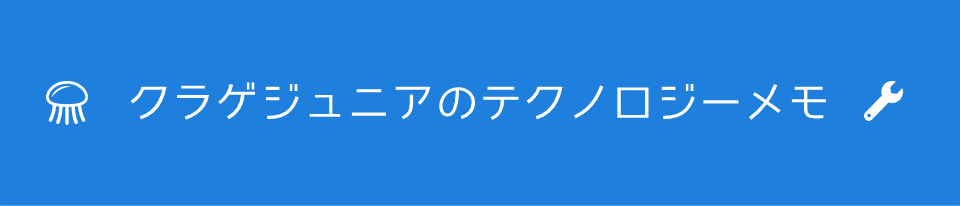2022年02月16日 更新
はじめてのGitHub ActionsでPUSHをトリガーにテキスト追記
どうも、クラゲジュニアです。
GitHub Actionsのhello, worldです。
PUSHされたら特定のファイルに文字列を追記して、自動でcommit&pushするというスクリプトを作って実行したいと思います。
ディレクトリとファイルを準備
以下のようなディレクトリ構造にします。
repository_name
├ .github
│ └ workflows
│ └ run.yml
└ hello.txtファイルは以下の通りです。
run.yml
on: push
jobs:
add_text:
runs-on: ubuntu-latest
steps:
- uses: actions/checkout@v2
- run: |
echo "Hello GitHub Actions!" >> hello.txt
git config user.name github-actions
git config user.email github-actions@github.com
git add .
git commit -m "generated"
git pushecho "A" >> B は文字列AをファイルBに追加書き込みするLinuxコマンドです。
user.nameとuser.emailはログの表示名やアイコンなどに使われるようですので、自分のものに変更しても良いですし、このままでも構いません。
その他については、こちらを参照してください。 https://github.com/actions/checkout#push-a-commit-using-the-built-in-token
hello.txt
中身は何でも良いです。
helloPUSH
PUSHするだけで実行されます。
PUSH後に、GitHubのActionsタブを見てみます。
アイコンで「動作中」「成功」「失敗」が一目で分かり、クリックすることで詳細を確認できます。

緑色の✅になっていれば「成功」です。
commitの履歴にも表示されています。

hello.txtを見ると、テキスト追記されています。

以上です。