2024年05月22日 更新
GitHubのIssueを別のリポジトリに移動する
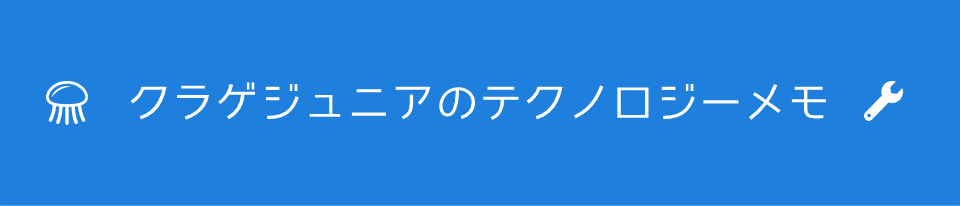
どうも、クラゲジュニアです。
GitHubのリポジトリ変更などによって、今まで積み上げたIssueを別のリポジトリに移したいときがありますよね。今回は既存のIssueを別のリポジトリに移す方法を試してみました。
手順
GitHubのIssuesのページを開き、Transfer issueをクリックします。

Choose a repositoryをクリックします。

移動するリポジトリを選択します。

Transfer issueを選択します。

以上です。